With the advent of the C-Cable Type as a prevalent standard, finding the right USB-C charger for your devices can be tricky. Irrespective of your device type; phone, laptop, tablets or your bluetooth earphones, choosing the right USB-C Charger can make or break when it comes to speed, convenience and above all, your safety.
The Blog will help you understand about the different factors that go into selecting the right chargers for you, from wattage, to the reputation of the brands concerned and the rest that lie between.
How to Choose the Right USB-C Type Charger?
Before buying the first charger that you see in online or in-store one must consider the following factors:
- Certifications: Make sure that the charger that you select has the safety certifications such as USB-IF, CE or RoHS to avoid purchasing defects or substandard limitations.
- Device Compatibility: C-Type Chargers are a universal standard, but that does not mean that all of them are the same. Wattage matters here, as a phone may only require 20W but a laptop may need 65W or above.
- Charging Speed: Keep an eye out for fast charging support, especially when your phone model supports the new standards like USB Power Deliver (PD) or PPS.
- Number of Ports Available: If charging multiple devices is one of your buy or break factors then go for chargers that are a mix of USB-C and USB-A ports.
- Build Quality and Safety: A charger of good make should offer protection against over-voltage, short-circuits as well as overheating.
- Compactness: If travelling is a recurring part of your lifestyle then choosing a lightweight gan charger is a viable option as it packs more power in a compact yet durable package.
What Wattage USB – C Charger do I need?
Wattage or power Delivery is the most important spec to look at whilst purchasing a charger:
- Smartphones: Their wattage usually ranges from 18W – 30W for fast charging.
- Tablets: 30W – 45W
- Laptops: MacBook Air need 30W – 54W whereas MacBook Pro or a Windows Laptop usually require 65W – 100W.
- Gaming devices such as consoles or gaming laptops need higher values such as 140W.
If you are planning to choose a charger for multiple devices then it is best to choose a charger that has a higher wattage and has smart power delivery.
How to Choose the Right USB-C Charger
If you are still struggling to decide on which charger to purchase then you can adhere to the following framework to narrow it down.
- Mind your Device’s Power Requirement: Read your device’s specifications to learn about its power requirement.
- Look for PD (Power Delivery) or PPS (Programmable Power Supply) Support: They ensure faster and smarter charging for your devices.
- Opt for GaN Based Chargers: If you are looking for something smaller yet equally efficient then gan chargers are the way to go, they are also cooler.
- Note down the number of devices you wish to charge at once: Multi-port chargers save time and reduce the cost of purchasing multiple chargers.
- Use the right cable: High Charging Power (eg; 60W or 100W) requires USB-C Cables that are e-marked and are thus capable of handling large loads.
Does the Brand of the USB-C Charger Matter?
Brand reputation of the charger matters as trusted brands invest better in safety that substandard imitations might not as they are just cheap knockoffs, therefore they might not offer better safety mechanisms such as heat protection and over-voltage failsafe. Good brands also ensure durability, especially if your lifestyle revolves around extensive travel.
Choosing the right charger matters as it ensures faster charging, smart power delivery in case you are simultaneously charging multiple chargers at once or if your outdoor lifestyle demands durability.











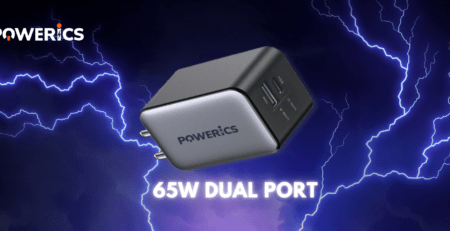
Leave a Reply