If you are a content creator who likes to work on the commute, editing videos, or playing games on the go, charging transforms from a convenience into a necessity. However, not all GaN Chargers are designed in the same way, nor can all of them bear the heavy workloads. This blog acts as a guide for you to pick the right charger so that you won’t be hindered in your creativity or gameplay.
Knowing Your Laptop’s Power Demand
The first step is the simplest, simply check your laptop’s rated input. Many laptops require 45-65W. Gaming and power laptops for creation constantly require 100W or more. Modern laptops support USB-C PD up to 140W but require a charger/cable rated for that profile.
Recommended Wattage and Use Case
- Light Editing and Office Work: 65W Multi-Port GaN is recommended for daily use.
- Heavy Editing/Moderating Gaming: 100W GaN for constant power delivery.
- High End Gaming/Creation Set-Ups: If your rigs/laptop requires input that is greater than 100W, consider OEM Brick + GaN for compactness or 140W PD-Cable solution.
Importance of Cables
High-wattage requires charging that needs PD (Power Delivery) assisted cables (5A/100W marking). Using short, certified cables whenever possible can better handle high current and reduce voltage drop.
Thermal and Placement Tips
- Compared to older models, GaN Runs Cooler, but under heavy loads it can still get heated up. Keep the charger on a hard, breathable surface, not under a cushion.
- If charging during gaming and editing, then allow some airflow around the charger and avoid stacking of equipment.
Battery Health Notes
- Sustained charging and heavy workloads can create heat that can speed up battery deterioration. Do the following wherever possible:
- Use Balanced or Optimized battery modes when available
- Avoiding charging to 100%, 80% is considered the optimum charging threshold.



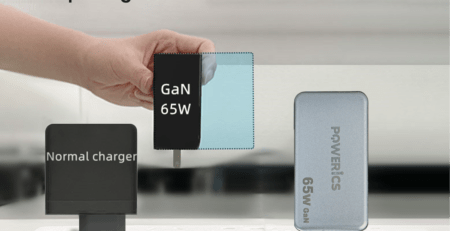
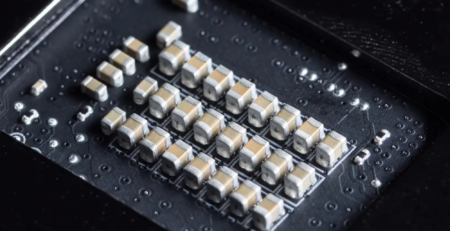


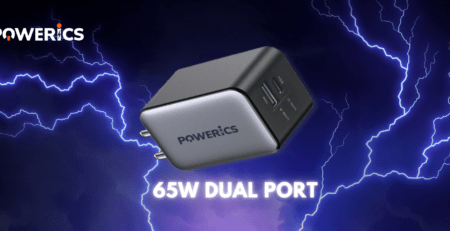




Leave a Reply