You have recently brought a GaN Charger. Which is the right step, but not the only step. The next one is often overlooked, which is picking the right cables and small accessories that will allow your latest powerhouse to deliver safely and reliably.
Choosing the wrong cable is like using a substandard cutting board for premium kitchen knives, it simply won’t be as effective.
Why are USB-C Cables the Best?
- 60W vs 100W (PD Support): If you are charging a laptop, use the 100W/ 5A rated cables.
- Short Length (20 – 30 cm) for laptop, reduce the voltage drop as well as heat.
- Certifications and well known brands are safer bootleg versions that might blow up in your face (literally)
Passthrough Power
Cables and Hubs that have PD passthrough are lifesavers but it should not stop you from reading the print:
- Check the max passthrough power rating
- Hubs that provide display outputs and many other ports draw power that reduces the available power.
- For creators, choose hubs that are rated 100W passthrough.
Charger Accessories
- Cable Organizers: Prevents damage as well as tangles
- Short Adaptor Cables: USB-C lightning or USB-A for occasional needs.
- PD Power Bank: Choose one with PD output that matches your laptop’s power requirements.
Practical Accessory Combos:
- Traveler: 65W GaN Charger + 2 Short USB Cables + Puch
- Creator: 100W GaN Charger + PD100 Cable + Spare Short Cable
- Everyday Use: 45-65W + One Short Cable + Phone Cable







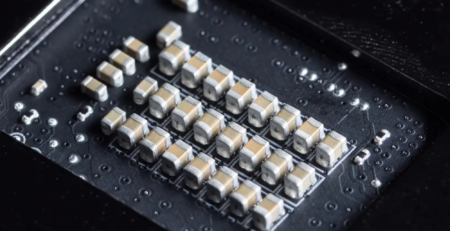




Leave a Reply